By By Melody Luetkehans, Esq.
Kelly Zahara, contributing
We have upgraded the technology in multiple classrooms (Rooms 103, 1245-46) at the NJC, allowing you to enhance your presentations with a variety of display options. Classrooms are now 100 percent digital. Features include:
- Expanded multimedia. You can simultaneously display one format (say, a PowerPoint) on one screen and another format on the other screen (say, a YouTube video).
- Monitors hung from the ceiling in Room 103 allow faculty to view what is on the screens without turning their backs to the audience.
- Faculty now have a “discrete” mode on the lectern monitors allowing the audience to see a PowerPoint, etc., while faculty can view their notes on a private panel.
- Integrated conference phone capability! A conference phone has been integrated with the mic system. Faculty can make remote presentations using WebEx, or participants can listen remotely.
- Audio has been upgraded and capacity doubled to four channels, allowing extended mics and handheld devices.
- Screen surfaces were replaced and are now larger and of cinematic quality.
- In 103, the auditorium, multimedia lectern connections allow faculty to present from a laptop, use an iPad, or charge their phones!
Some caveats to using this new technology:
- In rooms 103, 1245-46, PowerPoints will be widescreen ratio (16:9) instead of standard. If standard is shown, there will be black panels flanking the content. Don’t worry, we can change the ratio in-house or show you how to change your PowerPoint.
- No VHS ever again. Anyone still teaching with a VHS will need to have NJC staff convert it to DVD (must not be security locked). We no longer have any means of running VHS.
- All thumb drives will need to be security scanned for viruses ahead of time. We won’t be able to just plug them into the podium and play from the drive. Staff can scan them once we know a faculty member is bringing one.
Warning: This technology is touchy, so be sure to have an NJC staff person show you how to use it. Kelly Zahara, NJC course administrator, is available to help. She can be reached at zahara@judges.org.
You can still use your laptop, present with the doc cam (Elmo), access the Internet, and perform all computer functions such as display PowerPoints.

RENO, NV (PNS) – As they eye their inaugural football season this fall, the Gaveliers have question marks...
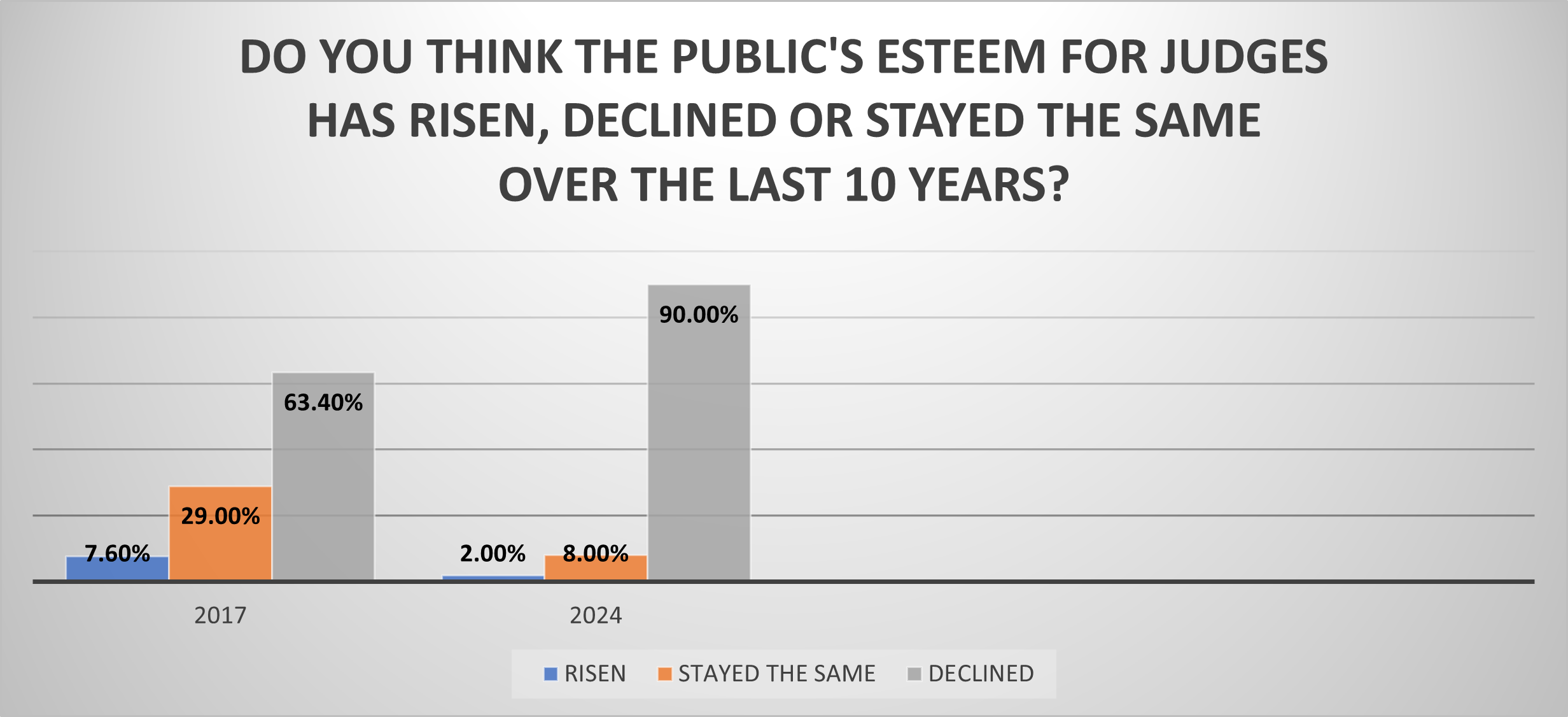
In what may reflect a devastating blow to the morale of the judiciary, 9 out of 10 judges believe the publi...

RENO, Nev. (Jan. 26, 2024) — The nation’s oldest, largest and most widely attended school for judges �...

RENO, Nev. (Feb. 7, 2024) — National Judicial College President & CEO Benes Z. Aldana received the Am...

It’s the bear, by a clear majority. A bear to be called Bearister. January’s Question of the Month* ...